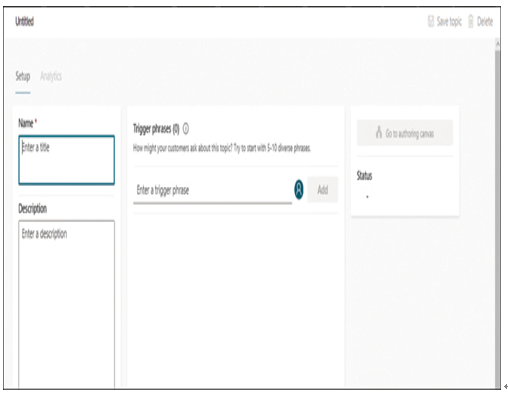Need More Review? Entities
For more information on entities, see the “Describe entities, fields, and relationships” section in Chapter 2, “Identify the Core Components of Power Platform.”
The Entities page in the Power Virtual Agents portal, shown in Figure 6-6, contains a list of prebuilt entities that help bots to understand many common conversational concepts. These entities provide examples of syntax for these concepts that help the bot to understand what the user is saying.
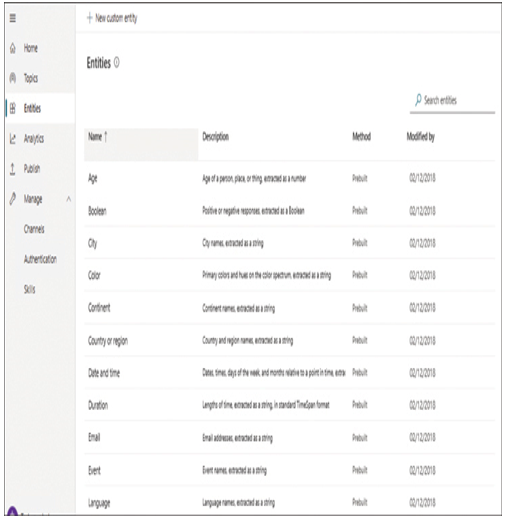
FIGURE 6-6 The Entities page in the Power Virtual Agents portal
For example, there are many ways that users can reference specific dates or times in conversation. The user might refer to “last Thursday,” or “December 25,” or “3pm,” all of which are easily comprehensible to another person but are not understandable to a bot unless it has some frame of reference for those expressions. The Date and time entity, shown in Figure 6-7, contains examples of these expressions and provides translations into saved values, which are time stamps that the bot can understand.
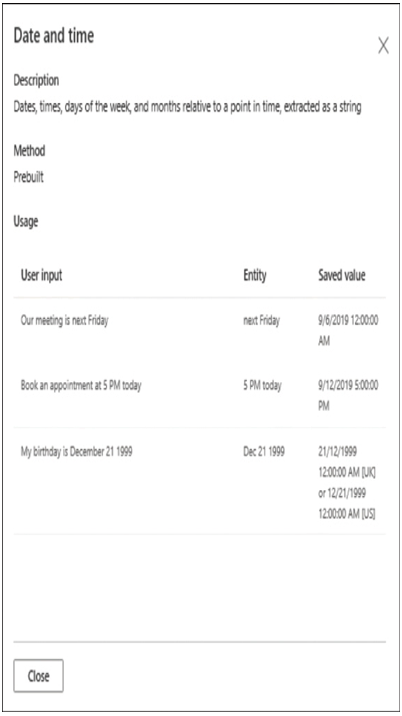
FIGURE 6-7 The Date and time entity
The prebuilt entities included with Power Virtual Agents provide bots with standard business terminology, but some organizations require bots to handle conversations involving specialized vocabulary. To accommodate these needs, developers can create custom entities using the interface shown in Figure 6-8, in which they can specify terms and synonyms by which users might refer to them.
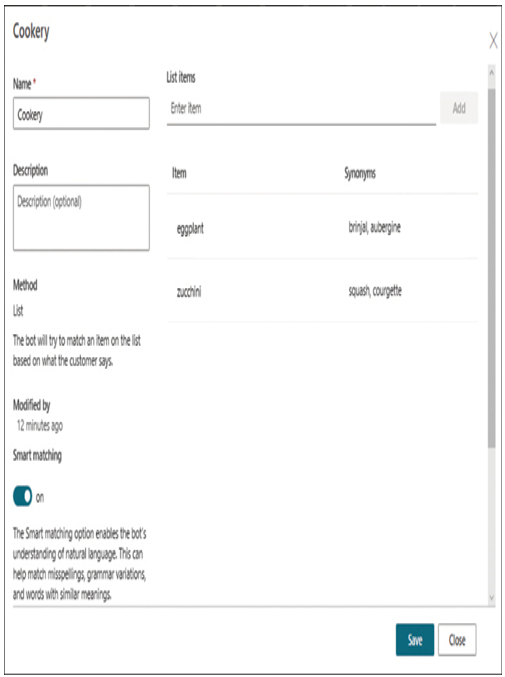
FIGURE 6-8 The entity creation interface
To use an entity when configuring a bot to ask a question, a developer selects the appropriate entity in the Identify selector, as shown in Figure 6-9.

FIGURE 6-9 Using an entity in a bot
Actions
An action, as the word implies, is an element that allows a Power Virtual Agents bot to actually do something beyond conversing with the user. When a developer creates a new node in the Power Virtual Agents workspace, as shown in Figure 6-10, selecting Call an action provides the option to authenticate the user with an identity provider, such as Azure Active Directory, or create a flow using Power Automate.

FIGURE 6-10 Calling an action from a bot in Power Virtual Agents
A bot can call an existing flow as long as it exists in the same environment as the bot, or the developer can create a new flow from scratch. By working in tandem with Power Automate, a Power Virtual Agents chatbot can perform a wide variety of tasks to service the user, including retrieving information from a database or service.
Note Bot and Flow Interaction Power Automate flows can interact with Power Virtual Agent bots by exchanging data. To relay information to and from a data source using a flow, Power Virtual Agents creates variables that the developer can then use elsewhere in the topic.