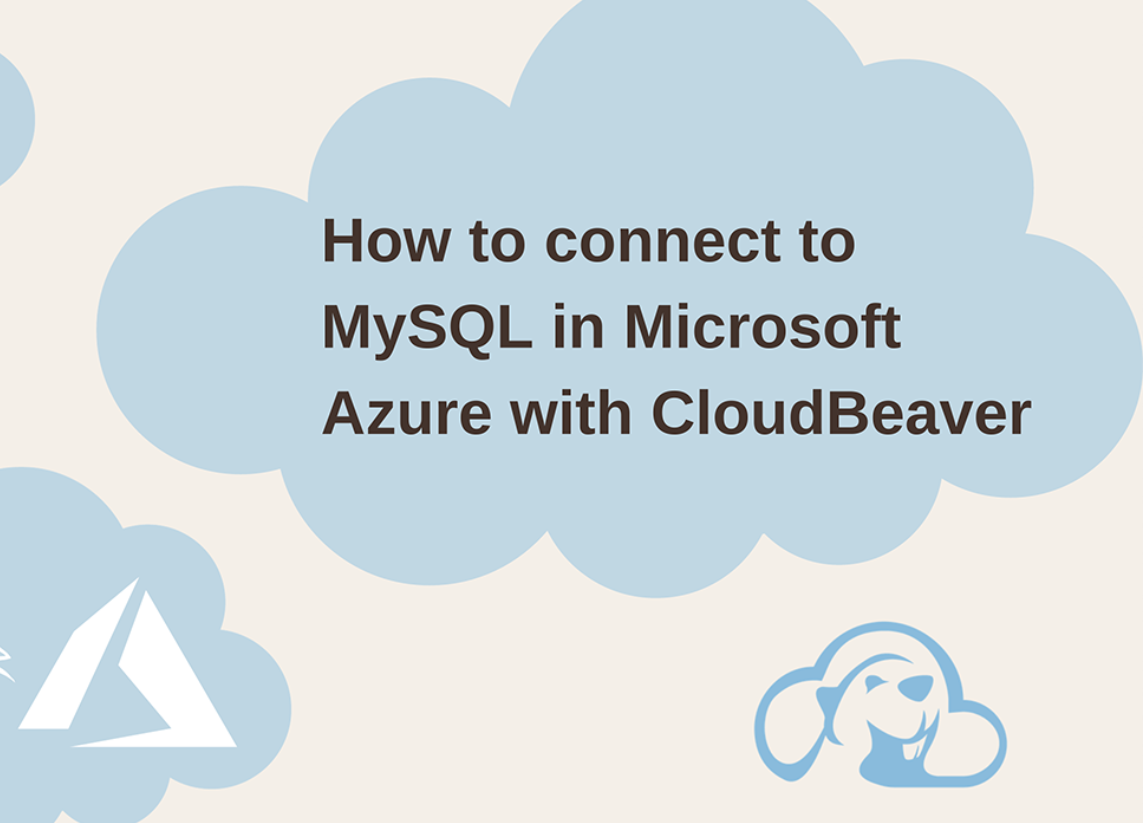Describe topics, entities, and actions
A chatbot has to understand what the user is saying and react appropriately, even when the user says something unexpected. Power Virtual Agents uses elements such as topics, entities, and actions to do this.
Topics
Power Virtual Agents simplifies the process of creating and configuring a chatbot by breaking the conversation between the bot and the user down into discrete elements called topics. For example, the first topic for a chatbot might be a greeting that welcomes the user and introduces the bot’s purpose. The Topics page in the Power Virtual Agents portal, shown in Figure 6-4, contains a selection of basic system topics and also allows the developer to create new ones from scratch.
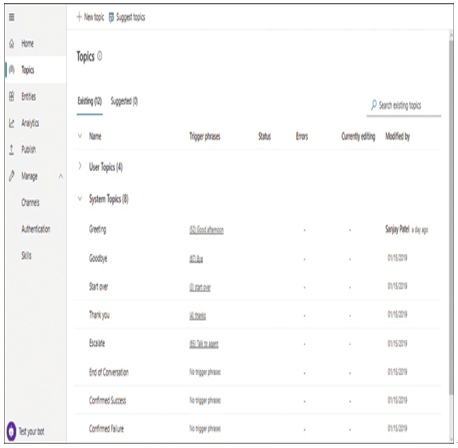
FIGURE 6-4 The Topics page in the Power Virtual Agents portal
As noted earlier, a topic begins with a trigger phrase, which is a list of possible phrases that the user might supply, which the bot understands and uses to initiate a particular conversation topic. The greeting topic, for example, might include “Hi,” “Hello,” and “Good morning” in its list of trigger phrases.
A conversation will typically span multiple topics, with the bot configured to launch a specific new topic based on the user’s responses to the bot’s questions. For example, at the end of the greeting topic, the developer might have the bot ask the user to specify the product with which they are experiencing a problem. When the user responds with a product name, as shown in Figure 6-5, the developer can select Go to another topic and link to a topic specific to that product.
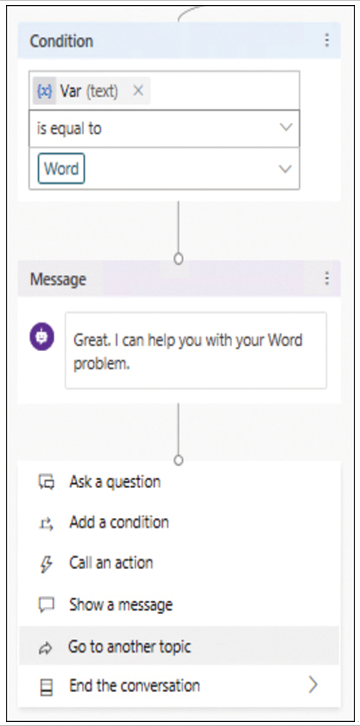
FIGURE 6-5 Linking topics
Entities
In Power Virtual Agents, the term entity has a different meaning than it does in the Common Data Service. An entity in Power Virtual Agents is essentially a dictionary of terms and phrases that a bot’s artificial intelligence uses to identify a concept in a conversation. This aids the bot in understanding what the user is saying, even when the language the user employs is not an exact match to one of the trigger phrases in the topic’s list.